
Pixelicious
Transform images into pixel art effortlessly online; background removal included.
AI Categories: image editing
What is Pixelicious?
Pixelicious is an innovative AI-driven tool that has caught the attention of game developers and digital artists alike. With its core function centered around transforming standard images into pixel art, it provides a unique service for those looking to integrate a retro aesthetic into modern gaming and digital projects. Designed for creatives who value efficiency and precision, Pixelicious simplifies the process of creating pixel art from existing images, streamlining what can often be a time-consuming task.
Key Features:
- Pixel Art Conversion: Transforms high-resolution images into pixel art with a few simple clicks, catering to the needs of game developers and digital artists.
- Background Removal: Offers the capability to remove backgrounds from images, which is especially useful for integrating characters and objects into game scenes seamlessly.
- User-Friendly Interface: Boasts an intuitive design that allows users to start converting images quickly without a steep learning curve.
- Online Accessibility: Being a web-based tool, it provides the convenience of converting images into pixel art from anywhere, without the need for software installation.
Pros
Time-Saving: Dramatically reduces the time required to create pixel art from existing images, allowing artists to focus on other creative aspects of their projects.
Cost-Effective: Eliminates the need for expensive software or the outsourcing of pixel art creation, providing a cost-efficient solution.
Simplicity: The straightforward drag-and-drop functionality makes it accessible even to those with minimal technical skills.
Quality Results: Delivers high-quality pixel art that maintains the essence of the original image while embracing the pixelated style.
Cons
Feature Limitations: As a specialized tool, it may not offer the extensive editing features found in full-fledged graphic design software.
Online Dependency: Requires an internet connection to access and use the tool, which might be a limitation for users in areas with poor connectivity.
Format Support: There may be restrictions on the types of image formats that can be uploaded and converted.
Who is Using Pixelicious?
- Game Developers: Utilizing the tool to quickly create assets for retro-styled video games.
- Digital Artists: Employing the tool to infuse a pixel art style into their artwork for various projects.
- Indie Creators: Leveraging the tool to develop visuals for mobile apps and indie games on a budget.
- Educational Institutions: Using Pixelicious to teach students about the principles of pixel art and game design.
- Uncommon Use Cases: It has found use in web design for creating unique, pixelated graphics; Additionally, hobbyists enjoy using it to create personalized pixel art for DIY projects.
Pricing:
- Free Access: Pixelicious can be accessed for free, which is great for those wanting to test its capabilities.
- Subscription Plans: While the basic usage is free, there may be premium features available for a subscription fee.
Disclaimer: Please note that the pricing information is based on the current offerings on the Pixelicious website. For the most accurate and current pricing details, refer to the official Pixelicious website.
What Makes Pixelicious Unique?
Pixelicious stands out with its specialized focus on pixel art conversion, a niche but essential feature for the gaming and digital art community. Its ability to swiftly convert images and remove backgrounds without the need for complex software sets it apart from traditional graphic design tools.
Compatibilities and Integrations:
- Browser-Based Platform: Pixelicious operates within web browsers, eliminating compatibility issues across different operating systems.
- File Export: Allows for easy export of converted pixel art for use in various game development and graphic design platforms.
- Drag-and-Drop Interface: Simplifies the image uploading process, making it compatible with a wide range of file management systems.
- Scenario Integration: Pixelicious has recently joined forces with Scenario, potentially offering additional features and enhanced functionality.
Pixelicious Tutorials:
Pixelicious provides a straightforward experience, and while there might not be an extensive range of tutorials, users can generally get started immediately due to the tool's intuitive design. For more complex features or tips, users may need to refer to community forums or contact support.
How We Rated It:
- Accuracy and Reliability: 4.5/5
- Ease of Use: 4.8/5
- Functionality and Features: 4.0/5
- Performance and Speed: 4.6/5
- Customization and Flexibility: 3.9/5
- Data Privacy and Security: 4.5/5
- Support and Resources: 4.2/5
- Cost-Efficiency: 4.7/5
- Integration Capabilities: 4.3/5
- Overall Score: 4.4/5
Summary:
Pixelicious excels in providing an accessible and efficient means to create pixel art, making it an indispensable tool for game developers and digital artists. Its distinctive feature of converting images to pixel art, coupled with the convenience of online access, offers an unmatched advantage for those looking to infuse a retro charm into their work.
Featured AI Tools
AI enhances productivity with cross-platform tools for writing.
AI-driven market research tool delivering instant, expert business insights.
Did you find this content helpful?
Promote Pixelicious
Related Categories
Pixelicious alternatives
Generative AI to redesign any room in seconds
Unleash creativity with AI-driven image creation and intuitive editing.
AI-enhanced sketching tool transforms doodles into polished art.
Unleash AI to edit, upscale, and create images effortlessly.
Turn doodles into digital masterpieces with AI-powered Scribble Diffusion.
Revitalize old photos with AI-driven colorization and restoration effortlessly.
Enhance and analyze images with AI-driven precision and scalability.
Revolutionize interior design with AI: instant photorealistic renders and virtual staging.










