AI Automation 101: Boost Your Business for a Competitive Edge
Explore how AI automations and AI agents work and how implementing them in your business gives you a competitive edge.

In today's data-driven world, businesses are continually exploring methods to simplify operations, enhance efficiency, and maintain a competitive advantage.
This is where AI automation comes in — creating a new level of intelligent workflows that transform how your business operates.
In this article:
- What is automation?
- Types of automation (+ a comparison)
- The benefits of automation
- How businesses use automation
- How automation works: 6 key concepts
- How automation works: APIs & API wrappers
- AI agents vs. AI automation tools
- Selecting an automation tool
- Available automation tools
TIP: Do you want to learn the essentials of machine learning, Generative AI, LLMs? Try our comprehensive guide on AI Fundamentals to help you understand all of these key aspects.
What is Automation?
Automation is vital in today's fast-paced environment because it turns complex challenges into manageable tasks by assigning repetitive activities to machines, thereby enhancing business processes.
Automation tools streamline processes by linking data across various tools, and once established, they need minimal ongoing manual intervention.
Types of Automation
Before we discuss exactly how automation helps with business efficiency, let’s define a few different types of automation.
Traditional Automation
Traditional automation handles repetitive tasks using specific, predefined rules set by humans; it doesn't learn or adapt over time.
AI Automation
AI automation employs artificial intelligence technologies such as machine learning and natural language processing (NLP) to allow machines to learn from data, identify patterns, and make decisions similar to humans.
AI automation tools do adapt and evolve over time.
AI Agents
AI agents also make decisions akin to humans but go a step further by acting independently without human intervention.
Comparing the 3 Automation Types
The main differences among traditional automation, AI automation, and AI agents are their levels of independence and cognitive abilities.
| Type of Automation | How It Works | Level of Human Involvement | Tasks |
|---|---|---|---|
| Traditional Automation | Predetermined rules | High — need explicit instructions | Menial, repetitive tasks |
| AI Automation | Learns from data to make human-like decisions |
Medium — moderate amount of setup | Data analysis & decision making |
| AI Agents | Make decisions autonomously | Low — need only an end goal | Complex problem-solving & interactions |
The Benefits of Automation
Adopting automation, especially AI-driven tools and agents, can simplify operations, enhance decision-making, and fully utilize your team's potential.
Automation boosts:
- Efficiency: Increasing the speed of task execution & improving operations by optimizing processes
- Accuracy: Precisely analyzing vast amounts of data to identify patterns and make more accurate decisions
- Scalability: Enabling teams to meet increased demands & concentrate on higher-value activities like strategy, creativity, and innovation
Ultimately, automation tools improve efficiency and accuracy, significantly reducing operational costs — while freeing up capacity for higher innovation, enabling greater opportunity for growth.
How Businesses Use Automation
Businesses across different industries utilize automation in various ways, such as:
| Task or Industry | How Automation Is Utilized |
|---|---|
| Document Handling | Extracting & processing data |
| Project Management | Planning projects & allocating resources |
| IT | Deploying & maintaining systems |
| Hiring & Onboarding | Streamlining recruitment, tracking, & onboarding processes |
| Customer Support | Offering 24/7, personalized assistance & resolving queries swiftly |
| Marketing | Synthesizing data across channels to optimize digital campaigns & tailoring campaigns to individual preferences to increase engagement & conversion rates |
| Supply Chain Management | Optimizing inventory & delivery, anticipating needs, & refining logistics |
| Manufacturing | Automating quality control processes, predicting equipment failure, & optimizing production lines |
| Retail | Personalizing customer recommendations, automating inventory management, & optimizing pricing strategies |
| Finance | Processing loans, detecting fraudulent transactions, & personalizing recommendations |
| Healthcare | Analyzing medical images for early disease detection, automating administrative tasks, & personalizing patient care plans |
NOTE: We’ll Want to learn about AI's journey? If so, see our in-depth guide on AI Evolution to learn how remarkable this has been
How Automation Works: 6 Key Concepts
To understand how automation functions, it's essential to know six key concepts.
| Concept | Description |
|---|---|
| Workflow | A sequence of steps to complete a task |
| Triggers | Events that initiate the workflow |
| Inputs | The data required for the automation to work |
| Logic | The rules that determine what happens within a workflow |
| Action | The steps taken by the automation |
| Output | The ultimate result of an automation |
1. Workflows
An automation is essentially a workflow (i.e., a sequence of steps to complete a task) that will happen automatically once triggered.
2. Triggers
Triggers are events that initiate the workflow. They can be a wide variety of events, such as:
- an email being added to a certain folder
- a user taking a specific action (e.g., clicking a button)
- reaching a specific milestone (e.g., a sales target)
Once you start leveraging tools within automation, you’ll notice that different tools offer various — and sometimes distinct — triggers for initiating workflows.
3. Inputs
Inputs are the data required for the automation to work. Inputs can be text, images, sensor data, or many other types of relevant information.
For example, inputs of an email trigger may be the email body, subject line, sender's email, sent date, tags added, etc.
While inputs typically come from the initial trigger, additional inputs can be incorporated as the automation progresses through various actions.
This dynamic nature of inputs allows for flexibility and adaptability within the automated workflow, enabling systems to respond to changing conditions or requirements as they execute tasks.
4. Logic
In regards to automation, logic encompasses the rules that determine what happens within a workflow (e.g., processing inputs and determining the appropriate action).
Logic can be broken down into:
- Basic logic: involving simple tasks such as moving data from one place to another
- AI logic: involving complex tasks that are possible with the help of AI
Logic is created by establishing "if/then" statements to enhance the intelligence and adaptability of automation processes — enabling them to handle complex tasks precisely and reliably.
If/Then Logic
"If/Then" Statements
“If/then” statements specify that if a certain condition (i.e., the "if" part) is met, then a particular action or set of actions should be executed (i.e., the "then" part).
For example, if a customer places an order exceeding a certain, amount, then offer them a discount.
“If/then” statements may involve filters or constraints.
Filters sort, categorize, or exclude data based on specific criteria to determine which subset meets certain conditions and should or should not be processed further.
For example, if an email is determined to be spam (based on a filter of content or sender information) then it does not get sent to the user’s inbox.
Constraints set limitations or boundaries on which actions can occur — ensuring that actions taken align with predefined rules and objectives.
For example, if a marketing campaign hits a certain dollar amount (i.e., the constraint) then no more money will be spent on that campaign.
5. Actions
Actions are the steps taken by the automation once the trigger has been activated.
A wide variety of actions are possible, with some being specific to the tool you’re using. Examples of some possible actions include sending an email or updating a record.
6. Output
An output is the ultimate result of an automation (e.g., a generated report, completed task, or the decision that’s made).
Outputs are generally created at the end of the automation... although not always.
For example, in iterative or continuous automation processes, outputs may be generated at various stages throughout the workflow rather than solely at the end.
6 Key Concepts Example
An Example of The 6 Key Concepts In Action
Let's consider the real-life example of Alex, a businessman who owns a medium-sized e-commerce store specializing in outdoor gear.
Alex wants to improve customer engagement and sales through personalized marketing but struggles to manage this manually due to the growing customer base and the vast amount of data involved.
This is where AI automation comes into play, leveraging the six key concepts outlined above.
-
Workflows
Alex sets up an automated marketing workflow using a comprehensive marketing automation platform that integrates AI capabilities and offers a wide range of features, including customer relationship management (CRM), email marketing, social media marketing, and analytics.
The automation tool Alex chooses needs to be integrated with his e-commerce platform to allow for the seamless flow of data between his e-commerce site and the marketing automation tool. Depending on Alex’s e-commerce platform, he may choose a tool like HubSpot or Salesforce Marketing Cloud.
-
Triggers
The trigger for Alex’s workflow is a customer's interaction with his website, such as:
- Viewing a product
- Adding an item to the cart
- Completing a purchase
-
Inputs
Inputs for the workflow include:
- Customer data (e.g., name, email)
- Interaction data (e.g., products viewed, cart additions)
- Transaction data (e.g., purchase history, items bought)
-
Logic
The AI-powered marketing automation tool uses logic to segment customers based on their behavior, predict customer preferences, and suggest products they are likely to buy.
For example, if a customer frequently views camping equipment but has yet to make a purchase, the logic dictates that this customer should receive targeted emails about camping products.
-
Actions
Based on the logic, the action taken might be sending a personalized email with a special offer on camping equipment to the customer.
This email could include product recommendations tailored to the customer's interests — leveraging AI's ability to analyze past interactions and predict preferences.
-
Output
The output of this automation could be an increase in customer engagement (evidenced by higher email open rates) or more website visits — and, ultimately, increased sales of targeted products like camping gear.
The Result
In this scenario, AI automation allows Alex to create a dynamic, personalized marketing strategy that adapts to each customer's behavior and preferences — not only enhancing the customer experience by making marketing communications more relevant and timely but also driving sales by promoting products that customers are genuinely interested in.
AI automation, in this case, transforms a complex, data-intensive task into a streamlined, efficient process — enabling Alex to focus on other strategic areas of the business.
How Automation Works: APIs & API Wrappers
APIs & API wrappers are the tools used to accomplish automation.
Application programming interfaces (APIs) are vital in AI automation, serving as links between different software systems. AI automation tools often act as user-friendly layers over these APIs, simplifying their use.
APIs
Application programming interfaces (APIs) are tools that allow programs and software (e.g., customer databases, CRM platforms, and social media analytics tools) to communicate and share information.
APIs & The 6 Key Concepts
APIs facilitate the real-time exchange of data between different software within an automation workflow.
Put simply, APIs:
- transfer inputs between different systems
- detect triggers to initiate workflows
- facilitate the execution of actions by enabling communication between tools
For example, an automation workflow that monitors inventory levels (i.e., inputs) in real-time can use an API to trigger a procurement process, or series of steps to acquire goods (i.e., action), when stock falls below a certain threshold — ensuring seamless and timely replenishment.
Options for Using APIs
While automation tools can streamline and enhance the integration process, they are not a mandatory requirement for implementing APIs.
You have multiple options for using APIs, including:
| Build & Implement Your Own APIs (Without Using an Automation Tool) |
Implementing your own APIs without automation tools involves understanding the API documentation, making API requests, handling responses, and integrating the API functionalities into the business processes or applications. It’s a complicated process that may be daunting for those with little experience. |
| Leverage Pre-Built APIs (With or Without Using an Automation Tool) |
A more efficient and cost-effective solution compared to building your own APIs from scratch is leveraging pre-built AI APIs to integrate intelligent functionalities into your existing applications and workflows. |
| Use Automation Tools to Integrate APIs | Automation tools provide a user-friendly interface to the API (aka an “API wrapper”) so that you can easily connect different software programs together to automate processes and utilize AI functionalities in your workflows. |
API Wrapper
An "API wrapper" is software that simplifies the use of an API by hiding its complexities, offering a more straightforward interface for users.
You can think of an API wrapper as a translator that enables you to use APIs without getting lost in the technical details or as a middleman that takes care of the complex interactions needed to use APIs.
Almost every automation tool on the market is essentially just a wrapper for APIs.
Benefits of API Wrappers/Automation Tools
The beauty of using automation tools is that you don't need to be a coding expert to make them work.
A few added benefits of API wrappers include:
- User-friendly simplicity, with many providing drag-and-drop interfaces to set up connections between apps & software easily
- Customized functionalities tailored to specific use cases or workflows, e.g., a social media analytics automation tool may fetch & analyze comments on a post — without you needing to understand the complex series of API-related steps involved
- Additional logic that provides an extra layer of error handling compared to handling errors on your own
By eliminating the complexity of directly interacting with APIs, API wrappers make AI technologies more accessible to a broader range of users — offering a simplified way for businesses to leverage AI automation in their operations.
AI Agents vs. AI Automation Tools
We are at an early stage in AI agent development, but progress has been rapid — and they are set to revolutionize how we work.
AI agents differ from standard automation tools in their ability to learn, adapt, and make complex decisions independently. In contrast, regular automation tools are dependable for routine tasks but require specific instructions for each situation.
By surpassing the capabilities of non-agent AI automation tools, agents offer a more dynamic and optimized workflow approach. You only need to specify the desired outcome, and the agent will execute the tasks on your behalf.
Because they provide sophisticated solutions in dynamic and complex scenarios, AI agents prove particularly valuable in environments where:
- Conditions change rapidly
- Personalized responses are essential
- Complex real-time data analysis & actions are required
Supply Chain Management Example
Supply Chain Management Example
In supply chain management, a non-agent automation tool typically functions based on predefined rules and workflows (e.g., reordering stock when inventory levels reach a set threshold) but lacks the ability to comprehend or adjust to complex, unforeseen changes in demand patterns or supply chain disruptions.
AI agents, on the other hand, can:
- Learn from historical data, analyzing past supply chain performance, demand patterns, & external factors (e.g., seasonality or market trends) to grasp intricate relationships and anticipate future scenarios
- Adapt in real time, monitoring data streams from various sources like point-of-sale systems, online platforms, & IoT sensors in warehouses and dynamically responding to sudden changes in demand, supply disruptions, or other unforeseen events
- Predict future demand, enabling proactive (vs. reactive, like with AI automation tools) inventory management & logistics planning
- Autonomously take action, responding to a potential issue (e.g., a sudden surge in product demand) or opportunity by adjusting orders with suppliers, rerouting shipments, or optimizing inventory distribution across warehouses — without waiting for manual approval
- Continuously improve, enhancing their strategies based on outcomes & new data
Selecting An Automation Tool
Automation tools vary from easy-to-use low-code/no-code platforms, which require little to no coding skills, to advanced systems offering extensive customization for experienced developers.
For automation beginners, it’s important to choose ones that:
- Meet your specific business needs
- Are accessible to your level of expertise (making low-code/no-code tools a great option)
- Integrate well with your existing tech stack, which will minimize headaches, disruptions to your workflow, and/or the need to purchase additional software
It’s also beneficial to know that anything you’re doing within these automation tools can easily be pulled out and implemented in your own product or process as well — meaning you’re not permanently locked into specific AI tools.
Available Automation Tools
As automation becomes more vital in today's workplace, numerous tools are available, and this number is expected to keep growing.
Two Great Automation Tools
While certainly not the only options out there, two prominent automation tools are Zapier and Make.
Both offer AI-powered features as well as integrate with a wide range of software and apps — with Make offering 1,200 integrations and Zapier offering 6,000+ as of March 2024.
And while they both perform the same basic function, there are key differences between the two.
| Tool | Zapier | Make |
| Ideal Users | Beginners/non-coders | Those with some programming knowledge |
| Key Differentiators | Easier; Large user community | More customization; Advanced features |
| Unique Benefits | User-friendly for simple automation needs | Historical data; Robust error handling; Custom integrations |
| Pricing (as of Jul 2024) | Limited free plan; Pricing based on tasks performed | Limited free plan; Pricing based on features |
Zapier
- Ideal Users: Beginners or those with no coding experience who need simple automations and work with popular apps
- Key Differentiators: Easier to use than Make & large community of users
- Unique Benefits: 3 paths & 3 nested paths for simpler automation needs
- Pricing: Offers a free plan that’s limited to 100 tasks per month; Pricing is based on tasks performed, which can become costly
Make
- Ideal Users: Those with some programming knowledge and/or complex automation needs
- Key Differentiators: More customizable & advanced features than Zapier
- Unique Benefits: Excels at handling historical data; Offers the ability to observe the automation process as it happens & robust error handling; Allows you to create custom integrations
- Pricing: Offers a free plan with limited features; More cost-effective than Zapier for many users because pricing is based on automation executions vs. individual tasks
How To Choose Between Zapier & Make
The best choice for you mainly depends on your specific automation needs and their complexity. You may want to choose…
- Zapier if you’re new to workflow automation and are seeking an intuitive interface & simplicity in creating basic workflows
- Make if you need to automate many tasks or require complex integrations and/or real-time scenario monitoring
TIPS
Need help setting up automations with Zapier? Use the Automation Consultant by Zapier GPT, which will help you discover opportunities for streamlining your workflows across various apps — and guide you through setup.
» Discover These: AI Copywriters
Two Futurepedia Automation Tool Directories & Other Resources
At Futurepedia, we believe that automation is not merely a trend but a transformative shift… and quite likely the next wave of AI.
That’s why we created two directories to help you find the right tools for you:
| AI Workflow Automation Tools | Explore 80+ AI automation tools |
| AI Agent-Based Tools | Discover 25+ AI agents |
Also, feel free to check out these other resources:
| AI Glossary | Learn 50+ Key Terms to Master AI Jargon |