We may earn compensation from some listings on this page. Learn More
We may earn compensation from some listings on this page. Learn More
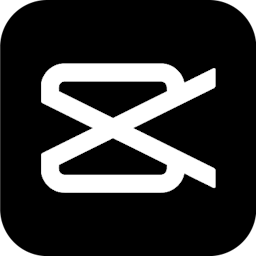
All-in-one video editor offering easy-to-use functions.
AI Categories: video editing, social media
CapCut is a cutting-edge video editing tool that transforms the complex task of video editing into a user-friendly experience. Developed by Bytedance Pte. Ltd., this app is designed for content creators, social media enthusiasts, and video editing professionals alike, simplifying the process of crafting engaging and high-quality videos. With its wide array of features, including keyframe animation, smooth slow-motion, and chroma key, CapCut is an all-in-one solution that empowers users to unleash their creativity and produce visually stunning content for platforms like TikTok, YouTube, Instagram, WhatsApp, and Facebook.
Disclaimer: The pricing information may change, and for the most accurate and current details, please refer to the official CapCut website.
CapCut sets itself apart with its user-centric design and comprehensive suite of free editing tools. Its unique auto captioning and text-to-speech features cater to a growing demand for accessible video content, making it a standout choice for creators who are looking to engage a wider audience.
CapCut offers a range of tutorials through their official social media channels, including Facebook, Instagram, and a dedicated YouTube channel, providing users with guidance from basic setup to mastering advanced features.
CapCut excels at offering a comprehensive video editing solution that caters to both beginners and professionals. Its integration of advanced features at no extra cost, combined with a user-friendly interface, positions it as an essential tool for anyone looking to create engaging and high-quality video content. The application's commitment to regular updates and responsiveness to user feedback underscores its continued growth and relevance in the video editing software market.
Featured AI Tools
AI Influencer Creation Platform, pioneers the digital content space by allowing users to effortlessly craft and manage AI-driven virtual personas.
AI Forms for Feedback, Surveys and User Research
Join 200,000 professionals adopting AI tools for work
Did you find this content helpful?
Related Categories
CapCut alternatives
Maximize video impact with AI-driven, trend-optimized social media clips.
Create professional AI-powered videos with customizable avatars and voiceovers in minutes.
Revolutionize content creation with intuitive editing, AI-driven tools, and seamless collaboration.
Cut silences & bad takes, freeing up time to create videos.
Transform your video calls and recordings with FineShare FineCam's advanced capabilities
Revolutionize animation with AI-driven motion capture and body tracking for all creators.