
Lightrun
Enhance debugging and monitoring in real-time, seamlessly.
AI Categories: code assistant
What is Lightrun?
Lightrun is a groundbreaking development tool designed to enhance the efficiency and effectiveness of debugging and monitoring applications in real-time. This innovative platform allows developers to add logs, metrics, and traces directly into live applications without needing restarts or redeployments. Aimed at software developers and engineering teams, Lightrun simplifies the process of diagnosing and fixing issues while systems are running, thereby drastically reducing downtime and improving productivity.
Key Features
- Real-time Debugging: Insert logs, metrics, and traces on the fly into live applications.
- Seamless Integration: Works effortlessly with popular IDEs like IntelliJ IDEA, VS Code, and Eclipse.
- Security First: Built with enterprise-grade security measures to ensure data integrity and privacy.
- Developer-Centric: Offers a user-friendly interface that allows developers to work efficiently without disrupting application performance.
Pros
- Enhanced Productivity: Developers can identify and resolve errors faster without halting the application, leading to a more efficient workflow.
- Cost-Effective: Reduces the need for extensive debugging sessions and downtime, which in turn saves on operational costs.
- Flexibility: Allows for troubleshooting in a variety of environments, including development, testing, and production.
- Minimal Performance Impact: Designed to have a negligible impact on the application’s performance during debugging.
Cons
- Initial Learning Curve: New users may require some time to familiarize themselves with the tool’s functionalities.
- Integration Limitations: While it supports major IDEs, there might be limitations with less common development environments.
- Resource Utilization: In complex applications, extensive use of features might impact system resources.
Who is Using Lightrun?
- Software Development Teams: Utilizing the tool to maintain and improve application performance in real time.
- IT Operations Managers: Employing Lightrun for ongoing maintenance and immediate troubleshooting.
- Quality Assurance Professionals: Leveraging the tool to identify and document bugs during the testing phase.
- Cloud Service Providers: Using Lightrun to manage and debug large-scale cloud applications efficiently.
- Uncommon Use Cases: Utilized by educational institutions for computer science courses; adopted by startups for rapid development and deployment cycles.
Pricing
- Free Tier: Experience Lightrun with a basic feature set at no cost.
- Pro Tier: The Pro Tier starts at $50 per month, offering advanced features and capabilities.
Disclaimer: Please note that pricing information may not be up to date. For the most accurate and current pricing details, refer to the official Lightrun website.
What Makes Lightrun Unique?
Lightrun stands out with its ability to perform real-time debugging directly in production environments, a rare capability that significantly reduces system downtime. Its integration with major IDEs and commitment to security also sets it apart in the developer tools market.
Compatibilities and Integrations
- IntelliJ IDEA Compatibility: Seamlessly integrates with IntelliJ IDEA, enhancing Java and Kotlin development.
- VS Code Integration: Easily use Lightrun within VS Code for a smooth debugging experience.
- Eclipse Support: Connect Lightrun with Eclipse to streamline Java application development.
- API Access: Developers can utilize Lightrun's API for custom integrations and extensions.
Lightrun Tutorials
Explore the comprehensive tutorial series on the Lightrun website, covering everything from basic setup to advanced features.
How We Rated It
- Accuracy and Reliability: 4.7/5
- Ease of Use: 4.5/5
- Functionality and Features: 4.8/5
- Performance and Speed: 4.6/5
- Customization and Flexibility: 4.3/5
- Data Privacy and Security: 4.9/5
- Support and Resources: 4.4/5
- Cost-Efficiency: 4.5/5
- Integration Capabilities: 4.2/5
- Overall Score: 4.59/5
Summary
Lightrun excels in providing robust, real-time debugging solutions, making it an essential tool for modern developers and IT professionals. Its ability to integrate seamlessly with major development environments and maintain performance integrity during live debugging offers an unmatched advantage in software development and operational maintenance.
Featured AI Tools
AI enhances productivity with cross-platform tools for writing.
AI-driven market research tool delivering instant, expert business insights.
Did you find this content helpful?
Promote Lightrun
Related Categories
Lightrun alternatives
Streamline coding with predictive AI, deployment, and integration.
Unleash rapid app development with AI, NoCode, and MicroApps ecosystem.
AI assistant revolutionizing chat, writing, coding, and more.
Generate Excel formulas from natural language effortlessly.
Streamline coding, collaborate in real-time, deploy instantly from your browser.
Multimodal reasoning across text, images, audio, and video.
Simplifies deep learning with accessible courses and tools.
AI-powered instant Git command suggestions for streamlined development workflows.










