We may earn compensation from some listings on this page. Learn More
We may earn compensation from some listings on this page. Learn More
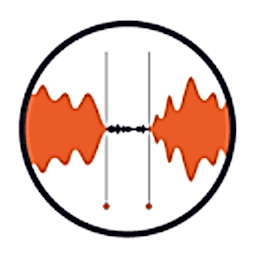
Revolutionize video editing with AI-powered tools for seamless silencing removal, animated captions, and dynamic podcast editing.
AI Categories: video editing, audio editing, transcriber
AutoCut revolutionizes video editing with its AI-powered tools, designed to streamline and enhance the editing process. From removing silences to adding animated captions and seamlessly editing podcasts, AutoCut offers a comprehensive solution for video content creators.
Disclaimer: Pricing information may vary and is subject to change. For the most accurate details, refer to the official AutoCut website.
AutoCut stands out with its array of AI-powered features that cater to various aspects of video editing, from removing silences to adding captions and integrating B-Roll footage. Its focus on automation and efficiency makes it a valuable tool for content creators seeking to streamline their workflows.
Explore AutoCut's tutorials and learning resources to maximize its features and capabilities.
AutoCut offers a comprehensive suite of AI-powered tools designed to streamline and enhance the video editing process. With features ranging from automatic silencing removal to animated captions and podcast editing, AutoCut caters to the needs of modern content creators seeking efficiency and quality in their productions. Its user-friendly interface, coupled with advanced automation capabilities, makes it a valuable asset for individuals and professionals alike looking to elevate their video content creation.
Featured AI Tools
AI Influencer Creation Platform, pioneers the digital content space by allowing users to effortlessly craft and manage AI-driven virtual personas.
Harness AI for instant market analysis, strategic insights, and competitive intelligence.
Join 200,000 professionals adopting AI tools for work
Did you find this content helpful?
Related Categories
AutoCut alternatives
Maximize video impact with AI-driven, trend-optimized social media clips.
Create professional AI-powered videos with customizable avatars and voiceovers in minutes.
Revolutionize content creation with intuitive editing, AI-driven tools, and seamless collaboration.
Revolutionize video production with AI: script to screen, fast, affordable, user-friendly.
Cut silences & bad takes, freeing up time to create videos.
Synthesys develops algorithms for text-to-voiceover and videos for commercial use.